Deploying your Plugin
As previously mentioned, plugins must be hosted on your own infrastructure. This gives you full control over the technologies you use and when to update your plugin(s).
Where to Deploy
You can deploy your plugin/app anywhere. But it's important to make the plugin accessible publicly from the web. Otherwise, the features of your plugin will not be visible to users.
CORS Enabled
The manifest.json of your application should be served using a CORS-enabled HTTP server. This must be enabled on your infrastructure to allow Wazo Product to fetch the file's content and enable related features.
caution
If not well configured, it will be impossible to install the plugin.
Distributing your Plugin
For E-UC App
- Connect to E-UC Portal
- Connect to a stack or location
- Go to
Settings > Applications > App Configuration. - If no application is configured, create a new configuration for your application.
- In the Plugins section, insert the URL to your
manifest.json - Enjoy!
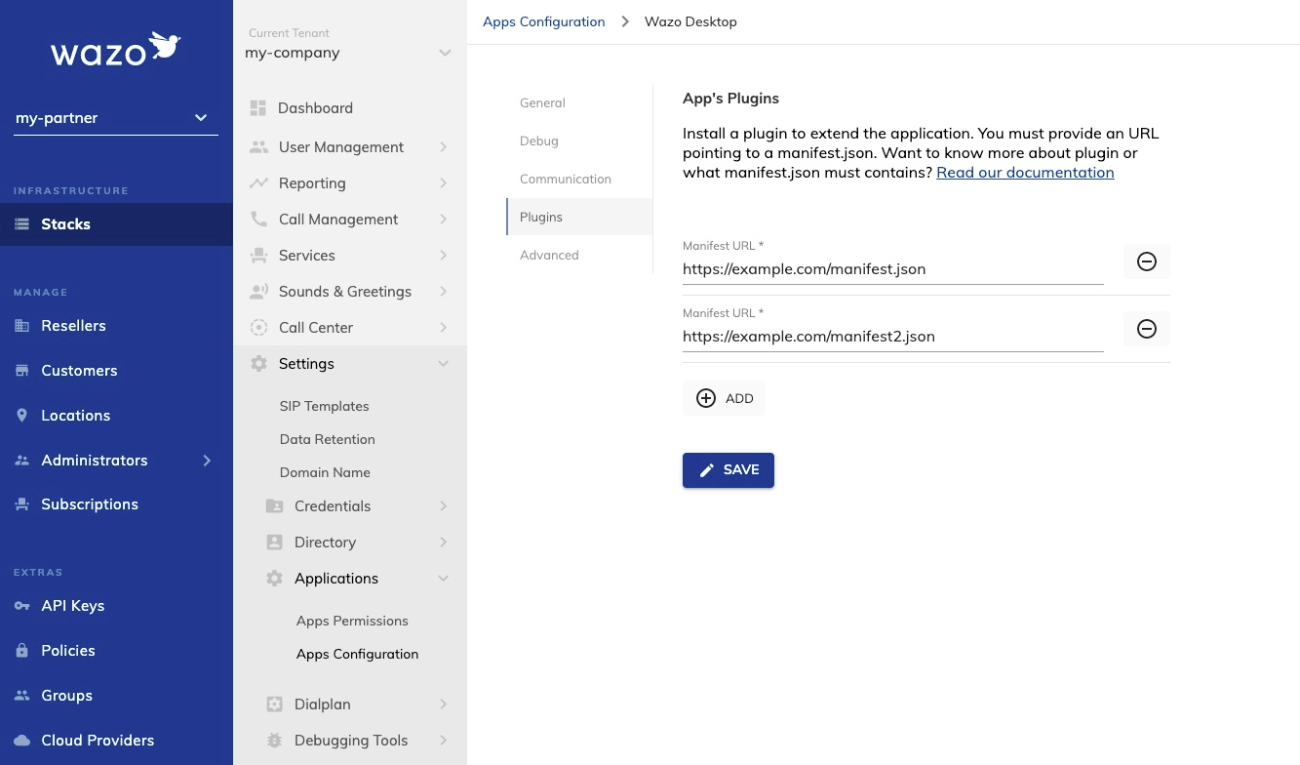
Enable plugins for specific users
- Connect to a stack or location
- Go to
Settings > Debugging Tools > Auth. Users. - Choose your user and then click on
Application Configuration - If no application is configured, create a new configuration for your application.
- In the Plugins section, insert the URL to your
manifest.json - Enjoy!
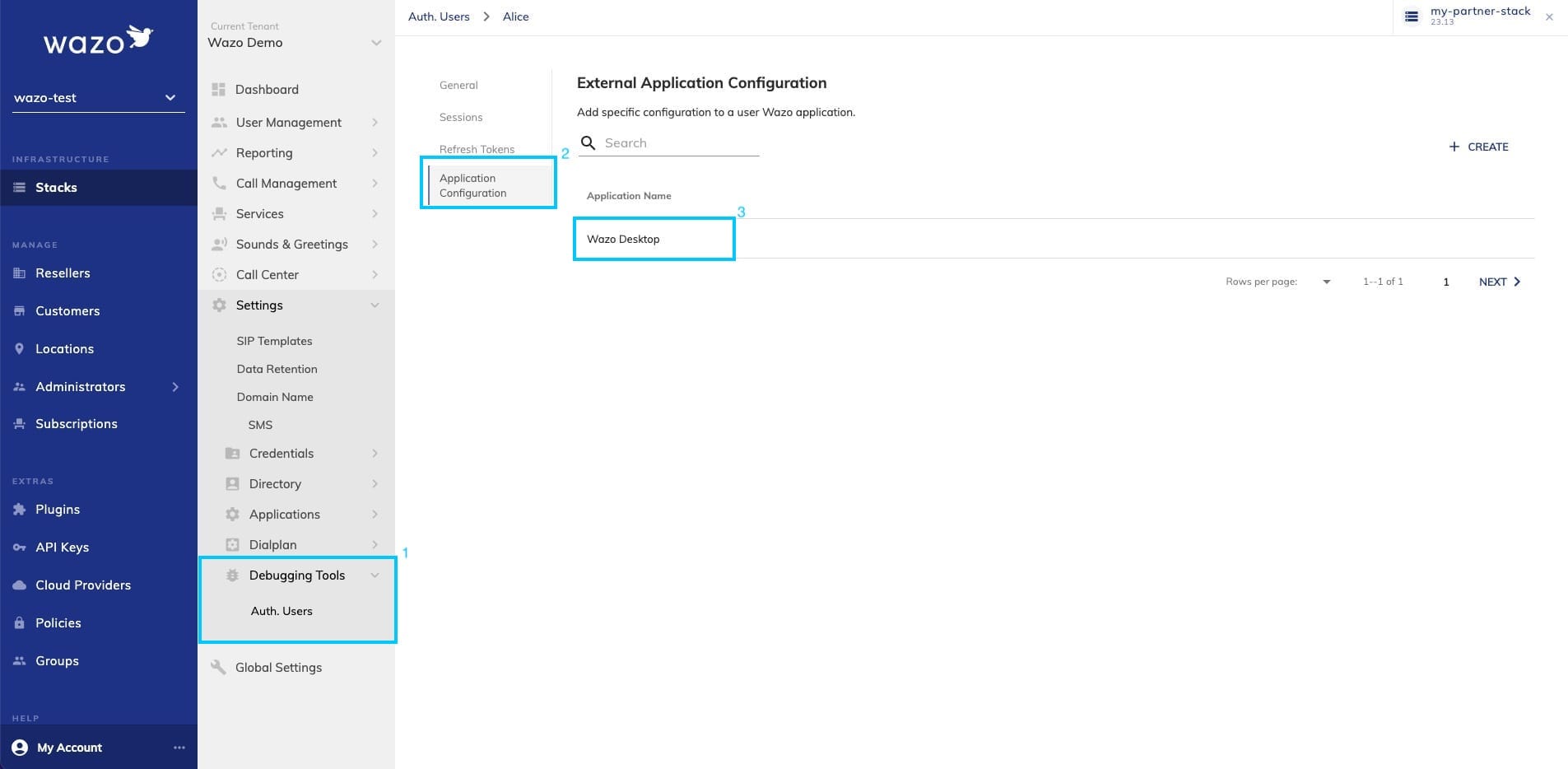
For E-UC Portal
- You must be connected to E-UC Portal
- Go to
Plugins>Createand insert the URL to yourmanifest.json - Enable the plugin for a customer or globally
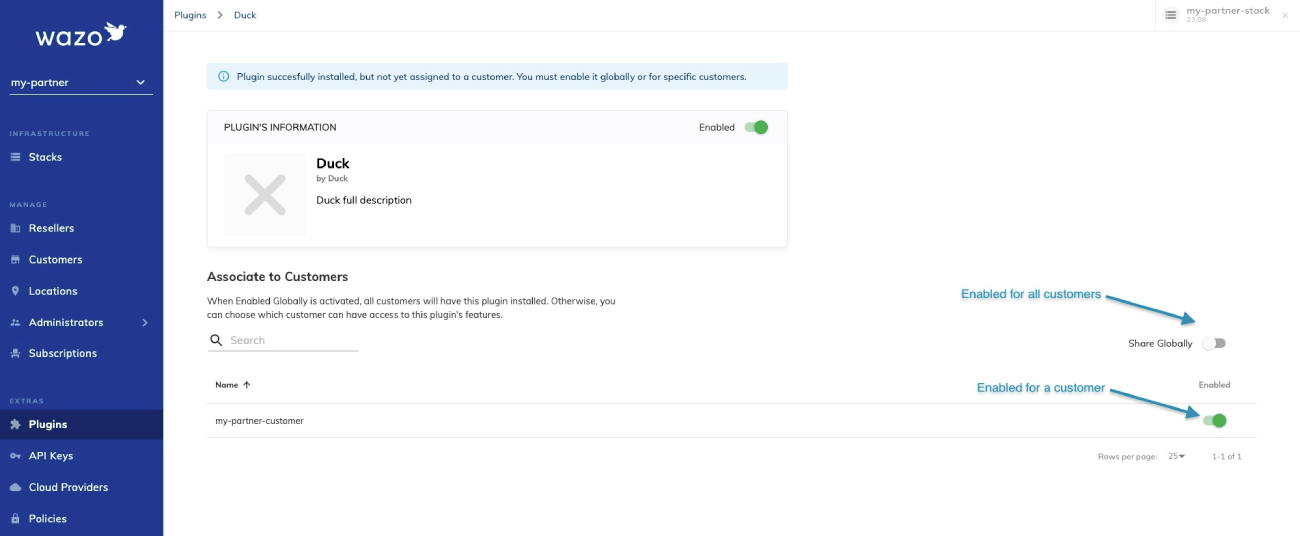
- Enjoy!