Customizing our Mobile App
The Possibilities
Mobile plugins allow many great ways to extend the interface. Here's a quick summary, scroll down for more information.
- Add tabs on the main page of the application
Adding tabs in the main page
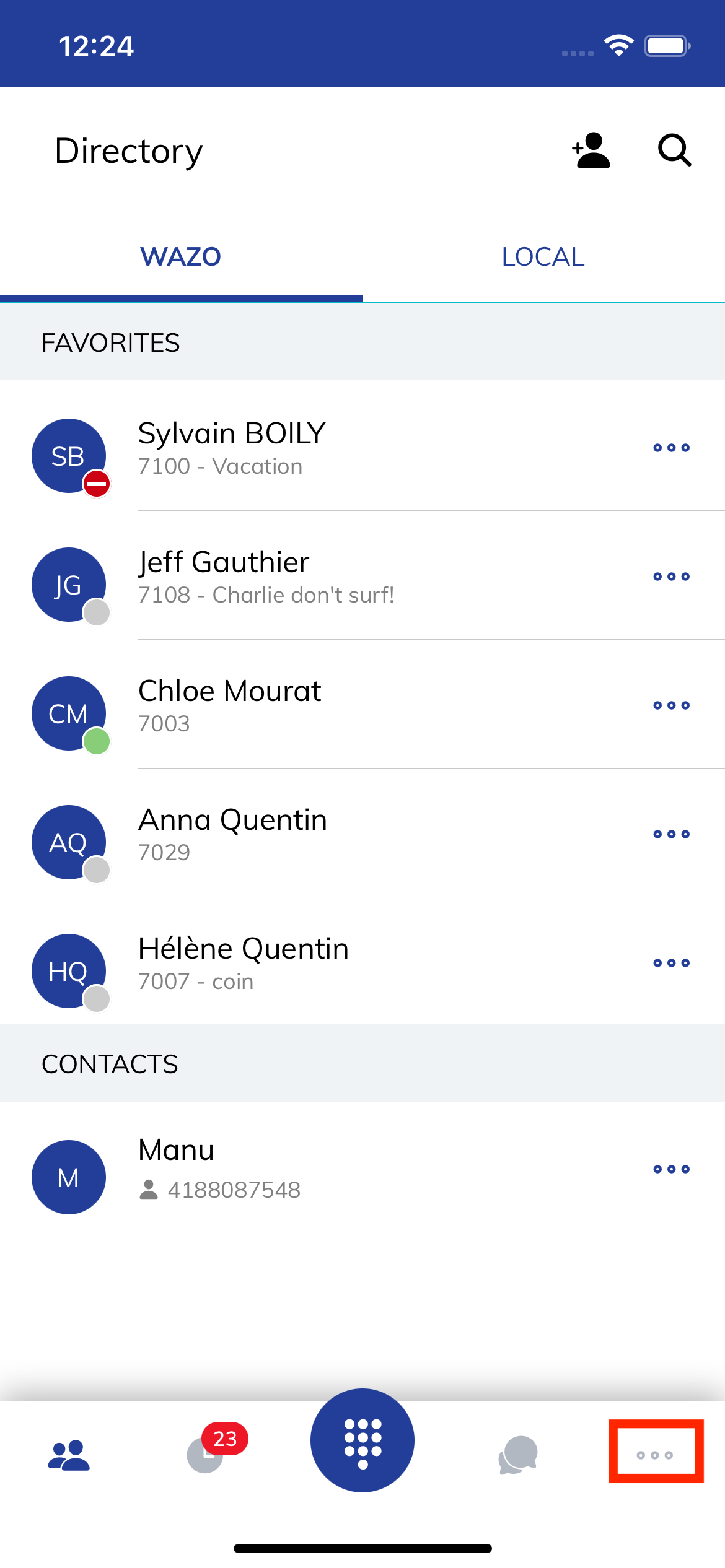
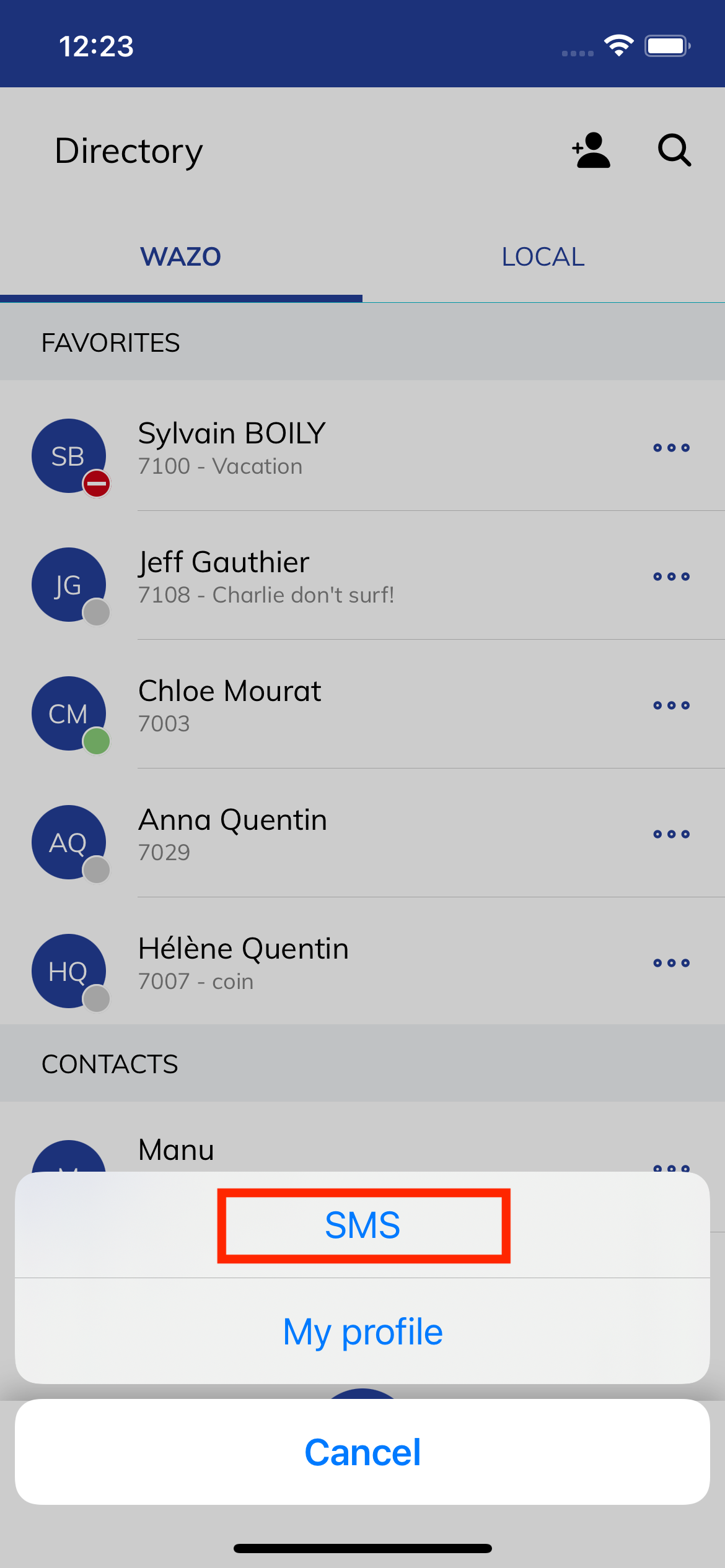
To create a new tab in the main screen, add a staticTabs in your manifest with a generalTab context :
"staticTabs": [
{
"entityId": "my id",
"mobileIcon": "chatbox-ellipses-outline",
"context": [
"generalTab"
],
"name": "My label",
"contentUrl": "https://my-websit/content.html"
}
],
The mobileIcon should be one of the Ionic icons values (Android only).
When the user clicks on the tab, the contentUrl will be loaded.
Please refer to the SDK documentation to know how to inject custom code in the application.
Sending a push notification that opens the application then the plugin.
You can send a push through Wazo API like :
curl -X POST --header 'Content-Type: application/json' --header 'Accept: application/json' --header 'Wazo-Tenant: xxx' --header 'X-Auth-Token: xxx' -d '{ \
"title": "Title of my push", \
"body": "Body of my push", \
"extra": { \
"plugin": { \
"id": "my-plugin-id", \
"entityId": "entity-id-of-plugin-to-open", \
"action": "open", \
"payload": { \
"some-data": "to send to you app" \
} \
} \
}, \
"notification_type": "somePush", \
"user_uuid": "xxxx" \
}' 'https://my-stack.io/api/webhookd/1.0/mobile/notifications'
When the user's Wazo Mobile application is not open, they will receive a notification.
By tapping on this notification, the Wazo Mobile application will open, and the user will be redirected to your plugin's tab.
Receiving payload from the push
When sending a push notification, you have the option to include additional data in the extra.plugin field.
This data can be accessed in your plugin with:
await app.initialize();
const context = app.getContext();
const payloadFromMyPush = context.app.extra.payload;